Adobe Acrobat Sign
Create painting contracts that cover your needs.
Every fresh coat deserves a contract — whether you work for a painting company that specializes in large jobs or you’re an independent contractor.

The importance of painting contracts.
A painting contract ensures everyone involved is on board with a project before it starts. Painting contractors should create contracts for interior and exterior painting jobs of any size. Contracts outline everything from the type of paint being used to who is liable for damage in order to protect the interests of all parties involved.
Why use contracts for paint jobs?
Without a contract, the customer could be surprised by the cost or time involved in a project, or both parties could be held responsible for damage. The effort you put into a contract also signifies to a customer that your work is high quality. But more than anything, a contract gives everyone a mutual understanding of the process.
Prepare for your next paint gig.
Before you draw up your painting contract, meet with your client to go over the details of the project. For smaller house painting jobs where your client is the homeowner, this will involve a walk through the property to see exactly what needs to be done.
If you’re a subcontractor, and your client is a general contractor who’s organizing a larger project, they’ll be the one to walk you through the area that needs painting. They may send scope-of-work documents that describe the job to multiple paint contractors as a way to request bids for the work. This gives them a chance to compare rates before hiring you.
During walk-throughs, take care to find aspects of a project that might be challenging or increase your price estimate. Accurate price estimates will make the process of closing a deal smoother and will help prevent surprises that may upset your clients.
Once you’ve ironed out all the details, it’s time to create your paint contract. Save time and money by going digital with your process, and use Adobe Acrobat powered by Acrobat Sign to easily create PDF contracts and collect e-signatures that are legally binding.
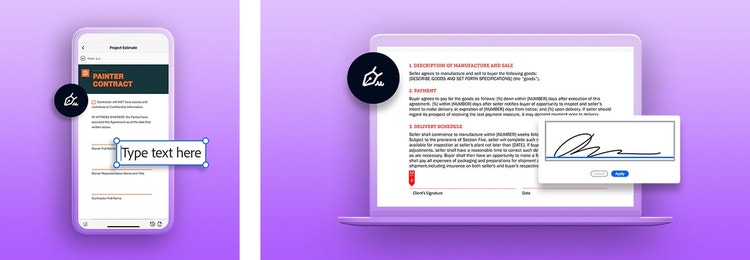
What to include in your paint contract.
Aside from the general details of the job, each contract should contain a section of legal information that protects both parties. Visit a law firm with experience in contracts. The legal fees are well worth the legal advice you’ll receive from experts who know the laws of the state where you work. You can then carry this legal information over into each contract you make.
Sections of your contract.
Once you create one contract, you can begin your streamlined contract management process with Adobe. Below are some sections you may want to include.
Basic contact information. Include space for the name and contact information of your client as well as the contact details of your painting business.
The scope of the project. List out exactly what you’ll do, including what materials and painting techniques you’ll use. Name the estimated start date and end date of the project and what the policy will be if the work takes longer.
Pricing details. Explain the complete pricing plan for the project, whether it will be calculated according to materials and time or a pre-calculated lump sum. Include details about the payment schedule, such as any amount that needs to be paid upfront or how long after the completion date the final payment will be due.
Cancellation and warranty policies. Specify what your cancellation policy is should the customer decide they no longer need your services. List any cancellation fees. If you have a warranty that kicks in following services rendered, describe what you’ll cover and for how long.
Legal information. At the end of every contract, include the terms and conditions by which your company operates. Describe your business configuration and whether or not you outsource your work. Include a release from liability and damages for all parties involved, to protect your business from unnecessary legal action. Make sure you work with a lawyer when you write these, or have a legal expert review them.
Signatures of both parties. For a contract to be legal, both parties must signify their agreement with the subject matter of the document by signing it. Leaving spaces for initials next to noteworthy clauses can help ensure that your client reads and understands the entire agreement before signing.
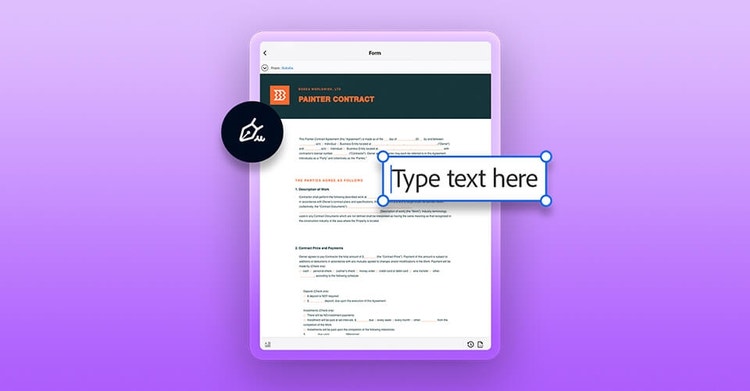
Create a paint contract template with Acrobat.
Once you create one painting contract, you can save a template to use again and again.
- Click the Home tab. Then click Create a Reusable Template and enter a name for your template.
- Upload your file and select Create as Reusable Document, Create as a Reusable Form Field Layer, or both.
- Choose your desired permissions option for sharing the template.
- Click the Preview or Add Fields button.
- Drag and drop your form fields.
- Click the Save button.
Going digital with contracts pays off.
Establishing a digital process for your contracts will save your painting company time and money. Platform Housing Group in the UK saved three hours of processing time per contract and more than £86,000 in travel costs in less than a year by using Adobe products for their tenant contracts. Try Acrobat for free, and see what you can do.
