ACROBAT | 10-MINUTE READ
W9 form: Definition and how to fill it out.
Discover what a W-9 form is and why it’s essential to your business.
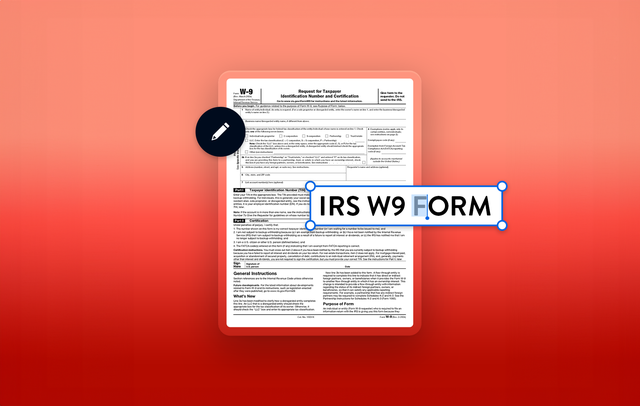
What is a W9 form?
IRS Form W-9, also known as a W9, is one of the many tax documents required by the IRS (Internal Revenue Service) to help accurately estimate the taxes owed by contract workers in a given tax year. The W9 is a formal request for information about the contractors you pay, but more significantly, it is an agreement with those contractors that you won’t be withholding income tax from their pay—contractors must pay their own taxes on this income.
A W-9 form includes two parts. Part I contains identification data about the payee, such as name, address, tax information, and any exemptions. Part II notes the certification, or the payee’s signature, confirming that the ID info is correct. The W9 form can be called a Request for Taxpayer Identification Number and Certification form, but the abbreviation is more typically used.
Under privacy laws, information collected in a W9 form cannot be disclosed for any purpose other than contractor work.
The contract worker can sign a W-9 with an electronic signature and send it back to the employer digitally, helping to save time for contract workers and companies a like. Documents can be signed from anywhere, on mobile or desktop.
When to use a W9 form.
The information from a W9 form is most commonly used to create a 1099 form, which contains income received by a worker and tax payments made by a company. However, companies are not required to pay Social Security or Medicare taxes or withhold income taxes on payments to workers (most commonly independent contractors and freelancers) who meet the following criteria:
- The worker for the company is not an employee.
- The worker was paid $600 or more during the year.
- The payment was made by the business.
Companies store completed W-9s securely and use them at the end of the year to let the IRS know how much they paid each worker. The reported information informs the IRS who will pay taxes on those wages or other income.
Since a W9 form contains personal identification information, it can also be used for other types of reporting, including:
- Real estate transaction proceeds
- Mortgage or bank interest
- Debt cancellations
- Student loan interest
- Business partnership transfer
- IRA contributions
- Form W9 is required for US citizens who make more than $600 a year as a non-employee. Companies can withhold taxes from future payments if they do not receive a completed W-9.
- Non-US citizens or resident aliens must use a W-8 form instead of a W-9 form.
How to fill out a W9 form.
Before you file information from a W-9, verify that your contractor has filled out all the pertinent fields.
Line 1. The payee’s name. This name should be the payee’s full legal name and match the name on the payee’s income tax return.
Line 2. Business name (if different from line 1). For a business, this name must match the name entered on the legal entity formation documents unless it is an individual/sole proprietorship or single-member LLC (also known as a “disregarded entity” by the IRS).
Line 3. The payee’s federal tax classification. This information notes how the payee is filing their taxes for this income. The payee will check the appropriate box for one of the following: individual/sole proprietorship or single-member LLC, C corporation, S corporation, partnership, trust/estate, limited liability company (LLC), or other.
Line 4. Exception codes. Although not a required item, this line may include an exemption code if the payee is exempt from having taxes withheld. Most commonly, this line is completed for certain businesses or entities and does not apply to individuals. If applicable, the W9 instructions list the exempt payees, codes, and types of payments that should be used for each code.
Lines 5–6. The payee’s mailing address. Address information should be complete—both lines should include the payee’s street address, city, state, and ZIP code. The provided address will be used on the payee’s tax return. If the payee meets all the non-employee requirements, this address may also be used to distribute an applicable 1099 form.
Part I. The payee’s taxpayer identification number (TIN). For US citizens operating as individuals or sole proprietors, this number is generally their Social Security number(SSN). For other entities and businesses, replace the TIN with the employer identification number (EIN) associated with their business name. Resident aliens must apply for a special individual taxpayer identification number (ITIN).
Part II. The payee’s certification and signature. A signature in this line verifies that the payee has read and verified all items required by the government. This line can be signed by hand or via electronic signature.
Download a free W9 form.
Send your contractors a blank W-9 form digitally to make it easier for them to fill it out and return it to you. The Adobe Acrobat Library contains free downloadable templates for Form W-9 and other important tax documents you might need to send, like Form W-4 and the IRS I-9 Employment Eligibility Verification.
Other common IRS tax forms.
Other types of tax forms are used to report who you paid each year, how much you paid, and how much you withheld from their pay.
Form 1099-MISC.
Businesses use W-9 forms to generate Form 1099-MISC at the end of the year.
- Form 1099 reports the total amount of non-employee compensation paid to a contractor.
- The MISC refers to miscellaneous income earned by freelance or self-employed workers. Examples of miscellaneous income include rent, health care or medical payments, royalties, prizes, and awards.
In addition to paying independent contractors, 1099 forms are used to report other income to the IRS. Other income may include income earned through interest on a bank account with a financial institution, debt cancellation, or proceeds from real estate transactions or mortgage interest.
Form W-4.
This form serves the same purpose as a W-9 but is used for your regularly employed workers. Unlike the W-9 form, the W-4 form specifies the taxes that will be paid on the employee’s behalf. All new employees must sign this form to verify their tax situation, such as tax exemptions and status, so you know the tax amount to withhold from their paycheck.
Form W-2.
A W-2 is similar to the 1099-MISC except for your W-4 employees. Like the 1099, this form is part of the information your company must provide to the government. The W-2 states how much was paid to those employees that year and how much was withheld for taxes, Medicare, and Social Security. The W-2 form is sent to the employee and the Social Security Administration, who then submits it to the IRS.
Frequently asked questions about W9 forms.
Do I need to complete a W-9 if I’m a freelancer?
W-9 forms are for self-employed workers like freelancers, independent contractors, and consultants. They are part of normal business operations, and any company with whom you have done business may request one from you.
You must complete this form if you’ve earned over $600 in a calendar year without being hired as an employee. If you complete work for multiple companies within a year, you will have to fill out multiple W9 forms. You will also have to complete a new W-9 form if you change your name, business name, address, or tax ID number at any time.
Not submitting a W9 form may have repercussions, such as the company withholding taxes from your compensation.
What is a W-9 for a business?
W-9 vs. 1099 tax forms: What’s the difference?
How do I fill out a W-9 as an LLC?
As an LLC, you’ll provide the same type of information on a W-9 as individual contractors, but with two differences:
- In the form’s tax classification box, if you’re taxed as a disregarded entity (see the definition above), check the “individual/sole proprietor” box, not the limited liability company box. If you’re an LLC with more than one owner, you’re automatically taxed as a partnership and should select the LLC box, using the letter P for partnership.
- Instead of entering a personal TIN, enter your EIN (employer identification number). This taxpayer identification number operates like a Social Security number (SSN) for businesses and is required if the business has employees, is taxed, or operates as a corporation. You can get an EIN from the IRS online, over the phone, or through the mail.
Collect W9 forms with Adobe Acrobat.
For business owners, time-saving digital processes for W-9s and employment contracts are a must. Adobe tools transform and speed up your team’s workflows, removing mundane tasks—such as sending a document to multiple recipients at once—and allowing you to focus on the details of your business that matter most to you.
When you need to collect and securely store important documents like W9 forms, Adobe Acrobat removes the steps of printing out and filing physical paperwork. Secure distribution, electronic signatures, and real-time tracking visibility result in faster turnarounds. Plus, you can store completed tax forms in Adobe Document Cloud for easier access to this critical information all in one location, without compromising quality or compliance.