Adobe Acrobat
Your guide to house rental application forms.
Learn how to make a thorough rental application form and choose the right tenants for your property with confidence.

Screen tenants and pick a winner.
A house rental application is like a resume for prospective tenants. They’re interested in living in your house and you, the property manager or landlord, need to see if they are a good fit. From basic background information to a credit check and criminal history report, there are many ways you can vet potential renters and set yourself up for a successful tenancy.

How to get the most out of your rental application.
An application is the first step to ensuring that you take on as little risk as possible when you sign new tenants.
When potential renters reach out about your listing, you should always disclose that you require a credit score and background check for all applicants, and have a standard rental application ready to send. This helps keep the process impartial and free from discrimination, in accordance with the Fair Housing Act. This is also an easy way to gauge the seriousness of someone’s interest. Unqualified applicants or people who don’t have strong intentions to rent tend to drop out at this point.
You can place your own stipulations on who is able to apply. For example, to gauge whether tenants will be reliable enough to make the monthly rent payments, a good rule of thumb is to require tenants to earn at least three times the rent amount in monthly income. Other questions, such as whether the applicant smokes, owns pets, or requires a guarantor are all handy to know upfront.
Without a thorough contract, the roles and duties of those involved in an HVAC project may become ambiguous, leading to confusion, miscommunication, and potentially a lack of progress. In addition, as legally binding documents, HVAC service agreements protect you if one party breaches the contract or something goes wrong. HVAC contracts form a relationship built on transparency and communication from day one.
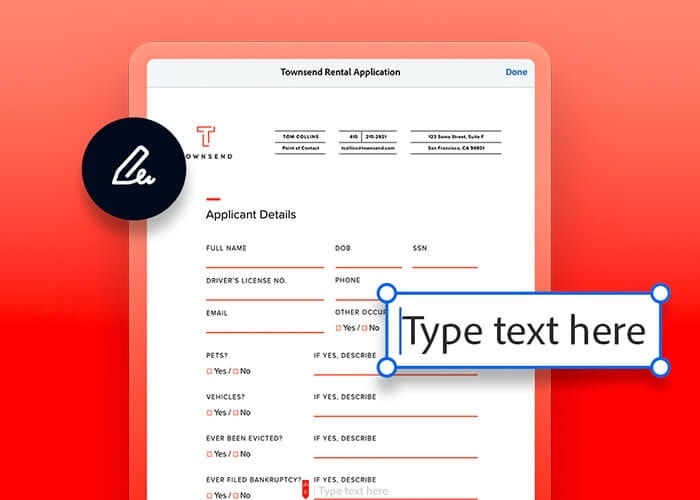
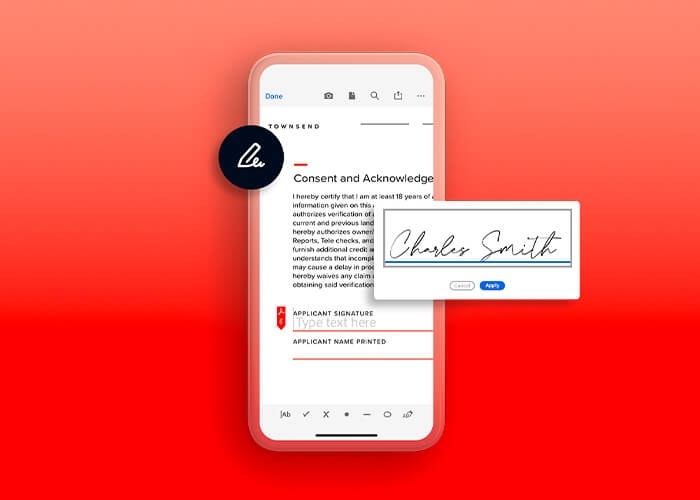
What to include in a basic rental application form.
Here’s a checklist of questions for potential tenants. When in doubt, opt for the thorough route. The application process and tenant screening process may take a few days, but it’s always better to err on the side of caution. Evictions are costly; it’s worth the extra effort to sign renters you have complete confidence in, so you can keep yourself and your rental property safe.
Basic information
- Full name
- Date of birth
- Phone number
- Current address
- Copy of driver’s license
- Social security number
- Emergency contact
Proof of monthly income
- Pay stubs
- Employment history
Background check
- Criminal record
- Rental history of past five years
- Previous addresses
Credit history
- Credit report
References
- Personal references
- References from previous landlords
Lease application fee
- Include acceptable payment methods
Cosigner or co-applicant background information
- Basic information
- Proof of income
- Credit score check

Make your own digital house rental application.
Once you’re ready to create an application, you can easily make a template for your rental application using Adobe Acrobat Pro. The Fill & Sign tool makes it quick and simple for applicants to fill out information and send it back digitally.
With e-sign capabilities, you can ditch the need for paper and scanners entirely, and get documents signed digitally on any device. Finally, when you’re ready to sign tenants to a residential lease agreement, count on Acrobat Pro to ensure a seamless signing experience for everyone.
Try Adobe Acrobat Sign
