Adobe Acrobat Sign
Protect yourself with a simple hold harmless agreement.
Learn why some business owners use waiver of liability forms or hold harmless clauses. And explore how to create this type of document to guard yourself against legal liability.

What is a hold harmless agreement?
A hold harmless agreement, or HHA, is an agreement used to help prevent you or your organization from being held responsible for certain types of bodily injury or property damage. This type of agreement might also be referred to as a liability waiver, disclaimer, hold harmless letter, or release of liability.
When to use a hold harmless agreement.
Business contracts like this are often used for activities where personal injury can occur, such as rock climbing, zipline courses, horseback riding, or even just working out at the gym. Individuals can create HHAs as well. You might want to create one if you are a homeowner who will have contractors or other types of non-familiar guests in your home. Otherwise, as the property owner, you could be held liable for injuries that occur at your home.
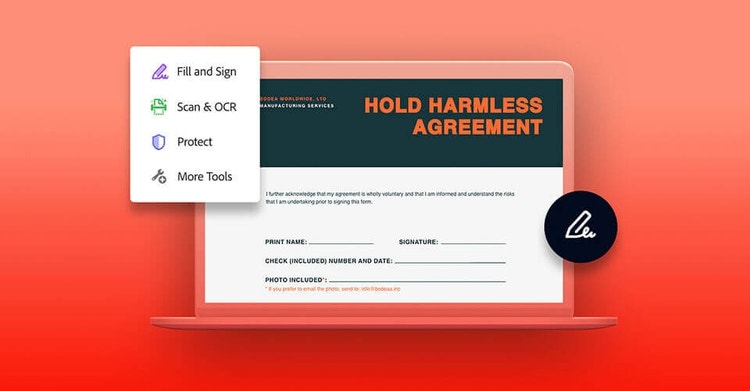
Types of hold harmless agreements.
There are two types of general HHA, unilateral and reciprocal. Unilateral agreements are meant to protect just one party from liability, while reciprocal ones protect both parties.
- Unilateral: One party agrees to not hold the other responsible.
- Reciprocal: Both parties agree to not hold the other responsible.
HHAs in the construction industry.
Harmless provisions are used quite often in construction contracts, since those jobs are inherently dangerous, and there’s also a risk of property damage. Businesses in this industry and other risky fields likely have liability insurance to offset costs from injuries caused by their companies. However, even with insurance policies in place, hold harmless clauses offer added protection.
There are three types of hold harmless agreements common in construction:
- Broad form: This type names the subcontractor liable for all accidents due to the company’s own negligence and the negligence of the general contractor.
- Intermediate form: This type is most common and specifies that the subcontractor is responsible for the entirety of accidents only when they themselves were being negligent, regardless of the actions of the general contractor.
- Limited form: In a limited form agreement, subcontractors are held responsible only for the portion of an accident that was caused by their negligence.
Indemnification clauses.
Indemnity agreements or clauses are agreements in which you do claim liability for certain types of accidents. For example, in construction, a contractor may specify that they (the indemnitor) are responsible for indemnity, or the compensation of, the subcontractor (the indemnitee) in the case of injury during a job. As with any legal document, the specific wording matters. And they may be found void in cases where the indemnitee is found to have practiced gross negligence. It’s best to consult a legal expert before signing or creating an indemnification clause.
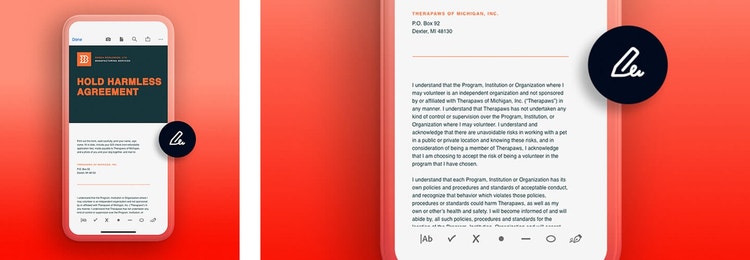
What should be included in your hold harmless agreement.
Never create any type of hold harmless agreement for your business without consulting an attorney. When you are required to sign one in the context of business relationships, have your lawyer or insurance agent read it over before you add your signature.
Not all HHAs will hold up in court. But including all the right information can help ensure yours is effective. Here are some key details to add:
- Name and address of the person signing
- Name and address of the person or business being held harmless
- Date of the creation of the agreement
- Date that the agreement is effective
- The location and a description of the protected events
- Signature of involved parties and the date it was signed
The validity of HHAs.
An HHA’s effectiveness depends on state laws, the thoroughness of the form, and other qualitative factors. Even if you create the perfect HHA, a court may find that your company practiced extreme negligence or that your HHA goes against the public interest, and it can throw out your agreement.

Make your own hold harmless agreement with Adobe Document Cloud.
After consulting an attorney on the language you use, you can set up an HHA document yourself and send it out for signature using Adobe Acrobat Pro.
Create an HHA template:
Make your own template to customize and send out for signature again and again
- Sign into Acrobat on the web.
- Click Sign › Create a Template.
- Name your template and upload a file to start from.
- Click Preview & Add Fields. Drag fillable fields onto your document.
- Click Save.
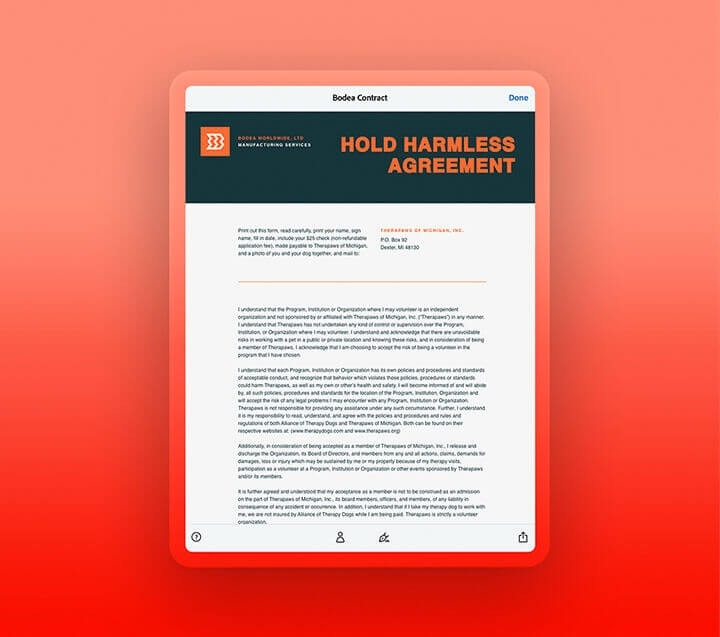
Streamline agreement paperwork by going digital.
Even the most sensitive industries are relying on e-signatures to have important forms signed quickly and cost effectively. London-based TSB bank rapidly went digital with their custom paperwork this year and safely processed 140,000 forms in just three months. With Adobe Acrobat Sign, you can go digital with your hold harmless agreements or waivers and save your company time and money while making the process seamless for clients.
